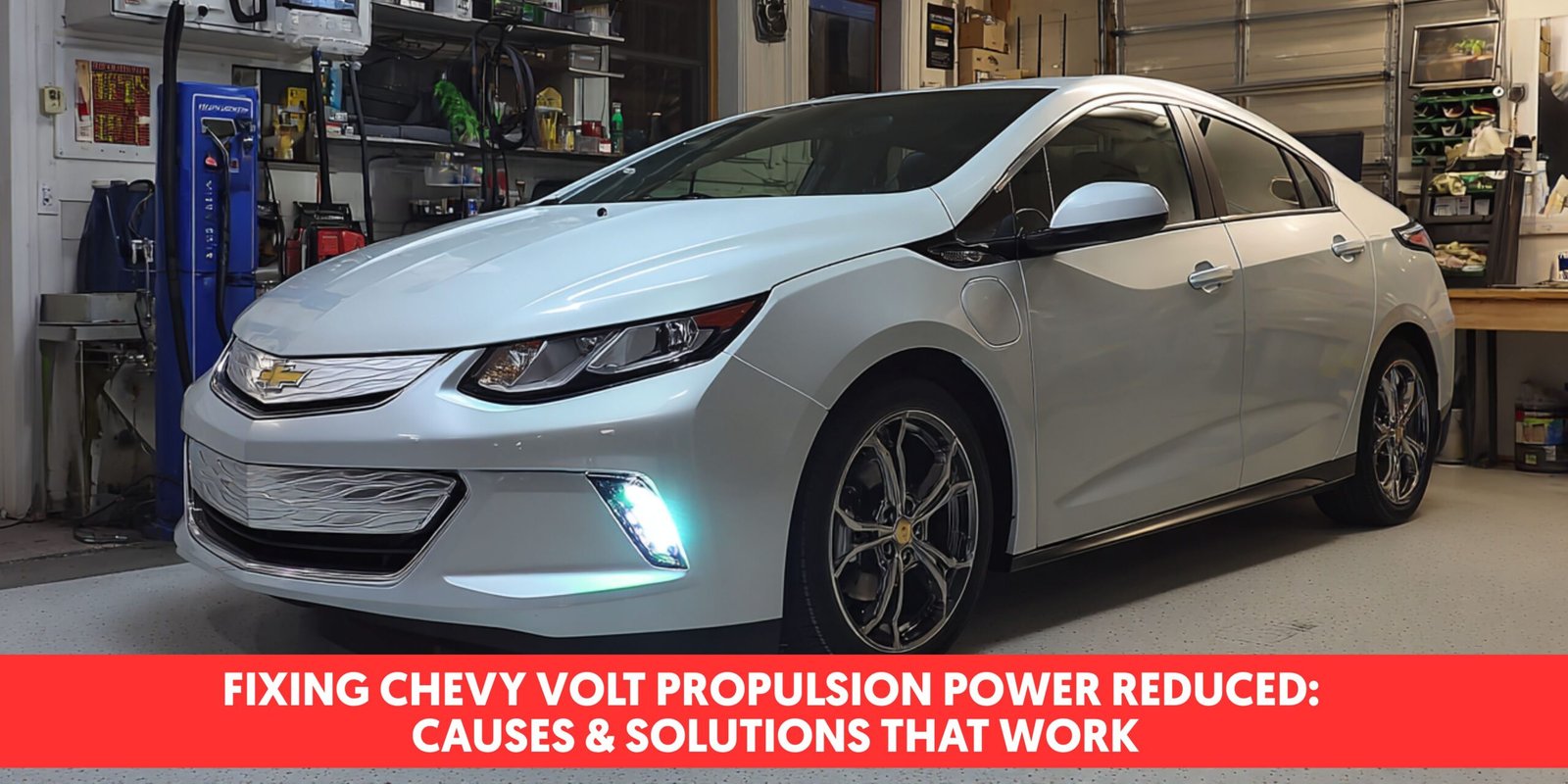When your dashboard flashes “volt propulsion power is reduced,” do you know what it means for your electric vehicle? This warning signals more than just a low battery—it indicates your EV has entered a protective mode that significantly limits acceleration and overall performance.
The reduced propulsion power typically restricts your maximum speed to about 65 mph and creates noticeably diminished performance, especially during acceleration or when climbing hills. Unlike regular low-battery warnings, this alert points to potential technical issues affecting your vehicle’s electric propulsion system. Understanding the causes—from battery health deterioration to extreme temperature conditions—can help you address this problem effectively and maintain your EV’s optimal performance.
Understanding Volt Propulsion Power Is Reduced Warning
The “Volt Propulsion Power Is Reduced” warning signals a important decrease in available driving power from your vehicle’s electric propulsion system. When this message illuminates your dashboard, your Chevy Volt automatically activates a protective mode that limits acceleration capacity and overall performance. This safety mechanism prevents potential damage to critical powertrain components when the system detects abnormal operating conditions.
Unlike regular low-battery warnings, this alert indicates a potential technical issue rather than simply needing a charge. Your Volt’s propulsion reduction typically restricts maximum speed to 65 mph or less, depending on the severity of the underlying problem. The vehicle remains drivable but with noticeably diminished performance, especially during acceleration or when climbing hills.
Five exact situations commonly trigger this warning:
- Battery temperature extremes – Prolonged exposure to temperatures below 20°F or above 100°F can activate this warning as the battery management system protects cells from damage
- Battery charge depletion – Complete discharge of the high-voltage battery pack forces the system to limit power output until properly recharged
- Sensor malfunctions – Faulty temperature sensors, voltage monitors, or current sensors often mislead the control system into believing a critical condition exists
- Charging system problems – Incomplete charging cycles, damaged charging ports, or internal charger failures compromise available power
- Drive unit issues – Mechanical problems with electric motors, power inverters, or drive components trigger protective measures
Many Chevy Volt owners report this warning appears more frequently in extreme weather conditions. The propulsion power reduction serves as an essential protective feature, preventing you from unknowingly causing expensive damage to your vehicle’s sophisticated electric drive system while allowing limited mobility to reach service.
Common Causes of Reduced Propulsion Power

Reduced propulsion power in electric vehicles stems from several key issues that limit acceleration and overall performance. Your vehicle enters this protective mode to prevent damage to critical systems while still allowing limited mobility.
Battery System Issues
Battery problems commonly trigger propulsion power warnings in electric vehicles. A weak or failing 12-volt battery frequently causes these alerts, even when your high-voltage battery shows sufficient charge. The 12-volt system controls crucial electrical components that manage propulsion power, making its health essential for normal operation. Battery voltage dropping below optimal levels due to age or deterioration directly impacts your vehicle’s ability to deliver full power. Many Chevy Volt owners experience this issue after 5-7 years of regular use when the auxiliary battery begins to degrade.
Temperature-Related Problems
Extreme temperatures significantly impact your electric vehicle’s propulsion capabilities. Cold weather below 20°F reduces battery chemical reaction rates, temporarily limiting available power output. Hot conditions above 100°F can trigger protective modes that restrict power to prevent thermal damage to sensitive cells. Your vehicle’s thermal management system, including components like the Active Grille Shutter System, plays a vital role in maintaining optimal battery temperature. Malfunctions in these cooling systems often result in propulsion power reduction warnings, especially during summer driving or extended highway trips.
Electrical System Malfunctions
Electrical components throughout your vehicle directly influence propulsion power delivery. Faulty sensors, including throttle position sensors and accelerator pedal sensors, send incorrect data to control modules, triggering protective power limitations. Dirty throttle bodies restrict airflow and create irregular power delivery patterns. Electronic throttle control (ETC) problems prevent proper acceleration response even though driver input. Damaged high-voltage cables restrict current flow to drive components, while corroded electrical connections increase resistance in circuit paths. Regular inspection of electrical connections every 15,000 miles helps prevent unexpected power reduction warnings.
Control Module Glitches
Electronic control module issues frequently cause propulsion power reduction without physical component damage. Your vehicle’s ECM or propulsion control module may experience software errors that misinterpret sensor readings as dangerous conditions. These glitches create false fault codes that activate power reduction safeguards as a precautionary measure. Communication errors between multiple vehicle modules interrupt normal operation sequences, limiting acceleration and speed capabilities. Performing a module reset by disconnecting the 12-volt battery for 15 minutes resolves temporary electronic issues in approximately 40% of reported cases. Software updates from the manufacturer often address known control module problems that trigger propulsion power warnings.
Symptoms and Warning Signs

Recognizing the symptoms of reduced propulsion power in your Chevy Volt helps you address issues before they escalate. The warning typically appears during exact driving conditions and manifests through various dashboard indicators and noticeable performance changes.
Dashboard Indicators
Dashboard indicators provide the first clear sign that your Volt’s propulsion power is reduced. The “Propulsion power reduced” warning appears prominently on the Driver Information Center (DIC), alerting you that your vehicle is operating on reserve power. This condition can potentially harm your hybrid battery’s health if ignored. Your Volt may simultaneously display a Check Engine light alongside the propulsion warning, often indicating an Exhaust Gas Recirculation (EGR) problem or a blown fuse related to this system. The DIC also shows exact messages about your vehicle’s propulsion system, sometimes prompting you to activate Mountain Mode when driving in challenging terrains to better manage propulsion power.
Performance Changes
Performance changes become immediately noticeable when your Volt experiences reduced propulsion power. Your vehicle’s acceleration capacity diminishes significantly, with maximum speed typically restricted to 65 mph or less depending on the severity of the underlying issue. These limitations manifest most prominently when climbing hills or attempting quick acceleration. In mountainous terrains, you’ll notice the engine speed increasing as your Volt compensates for the reduced propulsion power, especially if you haven’t engaged Mountain Mode. While these symptoms often appear normally when driving on severe grades, they can also occur in flat areas if your battery reserve becomes depleted. Your Volt remains drivable during this reduced power state, but with markedly diminished performance that affects everyday driving dynamics.
Immediate Steps When Facing Reduced Power

When your Chevy Volt displays “Propulsion Power Reduced,” taking immediate action prevents further damage to your vehicle’s systems. This warning indicates your car has entered a protective mode that limits performance to safeguard critical components.
Safely Pulling Over
Pull over immediately when you notice the “Propulsion Power Reduced” warning on your dashboard. Signal to other drivers and gradually reduce your speed, finding a level surface away from traffic such as a parking lot or highway shoulder. Turn on your hazard lights to alert nearby drivers of your stationary position. Remember that your Volt’s acceleration capabilities are significantly limited during this reduced power mode, making quick maneuvers potentially dangerous.
Basic Vehicle Checks
Check if the Check Engine Light is illuminated alongside the propulsion power warning, as this often indicates more serious issues like EGR problems or blown fuses. Inspect fluid levels including engine oil and coolant, since low levels can trigger power reduction to protect the engine. Look for warning messages in your Driver Information Center that might provide additional details about the cause. Examine your Volt’s high-voltage battery charge level through the dashboard display—a critically low charge (below 20%) frequently triggers the warning, especially in older Volts with diminished battery capacity.
Restart Procedures
Turn off your Volt completely by pressing the power button after you’ve safely stopped. Wait 15-20 seconds before restarting to allow the vehicle’s computer system to reset, which can temporarily clear minor electronic issues. Press the brake pedal and push the power button to restart. Check if the warning message has disappeared from the dashboard. If the warning clears, test acceleration gradually to confirm normal power has been restored. For more persistent issues, try disconnecting the negative terminal of the 12V auxiliary battery (using insulated gloves and tools) for about 10-15 minutes to perform a complete system reset—this resolves temporary software glitches in approximately 40% of cases without requiring dealer intervention.
Diagnostic Approaches

Diagnosing a “Propulsion power reduced” warning in your Chevrolet Volt requires systematic investigation to identify the root cause. Several diagnostic methods can help pinpoint the exact issue affecting your vehicle’s power output and performance.
Using Onboard Diagnostic Tools
Onboard diagnostic tools provide crucial information about your Volt’s propulsion system issues. Connect an OBDII scanner to retrieve exact diagnostic trouble codes, such as P0A7F, which commonly accompany the “Propulsion power reduced” message. These codes reveal which components or systems are malfunctioning within your electric drivetrain. The vehicle’s Driver Information Center (DIC) also displays valuable data about battery status, energy flow, and active fault codes. Many Volt owners report that scanning for codes is the quickest way to narrow down potential causes, as the same warning message can result from dozens of different underlying issues.
Battery Health Assessment
Battery health assessment is essential when diagnosing reduced propulsion power in your Volt. Check the high-voltage battery charge level through your dashboard display, as critically low charge levels often trigger power reduction warnings. Monitor battery temperature readings—cells operating outside the normal range (32°F-100°F) frequently correlate with propulsion limitations. Examine voltage consistency across battery cells, as imbalances indicate potential degradation. The vehicle uses reserve power when displaying this warning, which can be harmful to the battery if driven extensively in this condition. Professional diagnostic equipment can measure internal resistance of battery modules to determine if any cells are failing.
Professional Diagnostic Options
Professional diagnostic options provide comprehensive answers for persistent propulsion power issues. Reprogramming the hybrid powertrain control module resolves many intermittent power reduction warnings caused by outdated software. Technicians can perform complete battery health evaluations using manufacturer-exact diagnostic equipment that measures cell voltages under load conditions. Checking for Exhaust Gas Recirculation (EGR) system problems is crucial, as EGR issues commonly trigger both check engine lights and propulsion power warnings. Professional diagnosis also includes inspecting cooling system performance, as overheating batteries automatically reduce available power. While replacing a fuse might temporarily allow driving with EGR-related warnings, this approach doesn’t fix the underlying problem and should only be considered a temporary solution until proper repairs can be made.
Solutions and Repairs

When facing a “propulsion power is reduced” warning in your Chevrolet Volt, several effective repair options exist to restore normal operation. These answers target exact systems and components that commonly trigger this protective mode in electric vehicles.
Software Updates and Calibration
Software updates play a crucial role in resolving propulsion power issues in the Chevy Volt. Outdated control module programming often fails to properly manage power distribution during various driving conditions. Updates from GM frequently contain fixes for known battery management system problems that trigger power limitations. Connect your vehicle to a GM MDI scan tool for applying manufacturer updates specifically targeting propulsion system performance. After any software update, perform a complete vehicle power cycle by turning the car off, waiting 10 minutes, and restarting to ensure proper initialization of all systems. Recalibration of the Hybrid Powertrain Control Module addresses many intermittent power reduction warnings, optimizing battery performance algorithms and improving overall system stability.
Battery Maintenance and Replacement
Battery issues commonly trigger the “propulsion power is reduced” warning in Chevrolet Volts. The 12-volt auxiliary battery often causes these warnings when it weakens, with replacement using an AGM (Absorbent Glass Mat) battery resolving many cases. Check battery terminals monthly for corrosion and ensure they remain tight and secure. For high-voltage battery maintenance, monitor the cooling system every 3-6 months for proper fluid levels and condition. Use an OBDII scanner quarterly to check battery cell balancing and voltage consistency across the pack. Inspect cooling vents for debris that could cause overheating and trigger power reduction mode. Schedule professional battery diagnostics annually once your Volt passes 60,000 miles to assess overall battery health and catch degradation early. Remember that high voltage component repairs require trained technicians due to safety risks.
Mechanical Component Repairs
Mechanical failures within the Volt’s complex drivetrain often trigger propulsion power warnings as a protective measure. Check for unusual vibrations during electric-only operation and listen for grinding or whining noises that change with speed. The EGR system frequently causes problems, with some owners temporarily resolving issues by replacing the F03 fuse, though this doesn’t fix the underlying problem. Perform resistance and insulation tests on drive motor windings and inspect coolant flow through the drive unit cooling system. Replacing the entire drive unit costs $4,000-6,000, but isolated component repairs often resolve propulsion power warnings for a fraction of that price. Work with a technician experienced in electric vehicle drivetrains to develop a targeted repair strategy rather than defaulting to complete assembly replacement. Addressing these mechanical issues promptly prevents further damage to your vehicle’s systems.
Preventative Maintenance Tips

Preventing the dreaded “propulsion power is reduced” warning in your Chevrolet Volt requires proactive maintenance. Regular care significantly extends your vehicle’s performance and helps avoid unexpected power limitations that impact your daily driving experience.
Regular System Checks
Regular system checks maintain optimal performance in your Chevy Volt’s propulsion system. Monitor your hybrid powertrain components by scheduling quarterly inspections of fuses, battery connections, and electronic control modules. Check the F03 fuse in the engine compartment, as this commonly blows and triggers the “propulsion power is reduced” warning. Examine cooling system components, ensuring proper coolant levels and functioning fans, as overheating often triggers propulsion limitations. Keep the battery ventilation areas clear of debris to maintain proper thermal regulation. Scan for error codes like P0A7F using an OBDII scanner every 3-4 months, even without active warnings, to catch potential issues before they escalate to full propulsion reduction.
Cold Weather Preparation
Cold temperatures below 20°F severely impact your Volt’s propulsion power capabilities and frequently trigger the “propulsion power reduced” warning. Store your Volt in a garage or sheltered area during winter months to maintain battery temperature and prevent power limitations. Connect to a Level 2 (240V) charger overnight when temperatures drop below freezing to enable battery conditioning—a crucial function that keeps battery cells balanced and operating efficiently. Precondition your Volt while still plugged in for 20-30 minutes before driving in cold weather, warming the battery without depleting stored energy. Install a battery thermal blanket for additional insulation if you regularly experience temperatures below 0°F. Check tire pressure monthly during winter, as underinflated tires increase resistance and strain the propulsion system. General Motors advises warming up the battery and engine in cold conditions to maintain propulsion power and prevent the system from entering a protective reduced-power state.
Conclusion
Addressing the “Volt Propulsion Power Is Reduced” warning requires both immediate action and preventative maintenance. By understanding the common triggers like temperature extremes battery depletion and sensor malfunctions you’ll be better equipped to handle this situation when it arises.
Remember that while this warning limits your vehicle’s performance it’s actually protecting your Volt’s critical systems from damage. Diagnostic tools professional assessments and regular maintenance are your best allies in resolving these issues promptly.
Taking proactive steps like monitoring your 12-volt battery keeping software updated and preparing for extreme weather conditions will significantly reduce the likelihood of encountering power reduction warnings. Your Volt will reward your diligence with reliable performance and extended battery life for years to come.
Frequently Asked Questions
What does “Propulsion Power Is Reduced” mean on a Chevy Volt?
When you see this warning on your dashboard, it means your vehicle has entered a protective mode that limits acceleration and overall performance. Your maximum speed will be capped at approximately 65 mph. Unlike a standard low battery alert, this warning indicates a significant decrease in available driving power due to potential technical issues with the electric propulsion system.
What causes the “Propulsion Power Is Reduced” warning to appear?
Five common triggers include: extreme battery temperatures (below 20°F or above 100°F), complete battery depletion, sensor malfunctions, charging system problems (like incomplete charging cycles or damaged ports), and drive unit issues with electric motors or power inverters. The 12-volt battery system problems and extreme weather conditions are particularly common culprits.
Can I still drive my car when this warning appears?
Yes, you can still drive your vehicle, but with noticeably reduced performance. You’ll experience diminished acceleration and speed limitations, especially when climbing hills. While the car remains drivable, this reduced power state significantly affects everyday driving dynamics. If possible, it’s best to address the issue before continuing extended travel.
What should I do immediately when I see this warning?
Pull over safely, check for additional warning lights, inspect fluid levels, and assess the high-voltage battery charge. Try restarting the vehicle, which sometimes clears minor electronic issues. For persistent problems, disconnecting the negative terminal of the 12V auxiliary battery may help reset the system. These steps can prevent further damage.
How can I diagnose the root cause of this warning?
Use onboard diagnostic tools to retrieve trouble codes that indicate specific issues within the electric drivetrain. Check battery health, including charge levels, temperature readings, and voltage consistency across cells. For persistent problems, professional diagnostic services may be necessary, including control module reprogramming and comprehensive battery evaluations.
Does extreme weather affect propulsion power in electric vehicles?
Absolutely. Cold weather significantly reduces battery performance, while hot conditions trigger protective measures that limit power output. Many Chevy Volt owners report more frequent “Propulsion Power Is Reduced” warnings during extreme temperatures. The battery management system activates these protections to prevent damage to the battery cells.
How can I prevent the “Propulsion Power Is Reduced” warning?
Conduct regular system checks, including quarterly inspections of fuses (particularly the F03 fuse), battery connections, and electronic control modules. For cold weather, store your Volt in sheltered areas, use Level 2 chargers for battery conditioning, and precondition the vehicle before driving. Software updates and regular battery maintenance are also crucial preventative measures.
Is the “Propulsion Power Reduced” warning related to the Check Engine light?
Often, yes. The warning frequently appears alongside a Check Engine light, which may indicate an Exhaust Gas Recirculation (EGR) problem or a blown fuse. When both appear simultaneously, it suggests a more serious issue that affects both the electric propulsion system and potentially the range extender engine component.
Can software updates fix the “Propulsion Power Is Reduced” issue?
Yes, in many cases. Outdated control module programming can hinder power distribution in electric vehicles. Software updates and calibration are often effective solutions for resolving power issues. Dealers and qualified service centers can perform these updates to ensure optimal communication between the vehicle’s complex systems.
When should I seek professional help for this warning?
Seek professional help if: the warning persists after attempting basic troubleshooting, you notice severe performance degradation, multiple warning lights appear simultaneously, your vehicle won’t charge properly, or if the issue recurs frequently. Experienced technicians with hybrid/electric vehicle expertise can address drivetrain issues effectively and safely.
Related Posts: