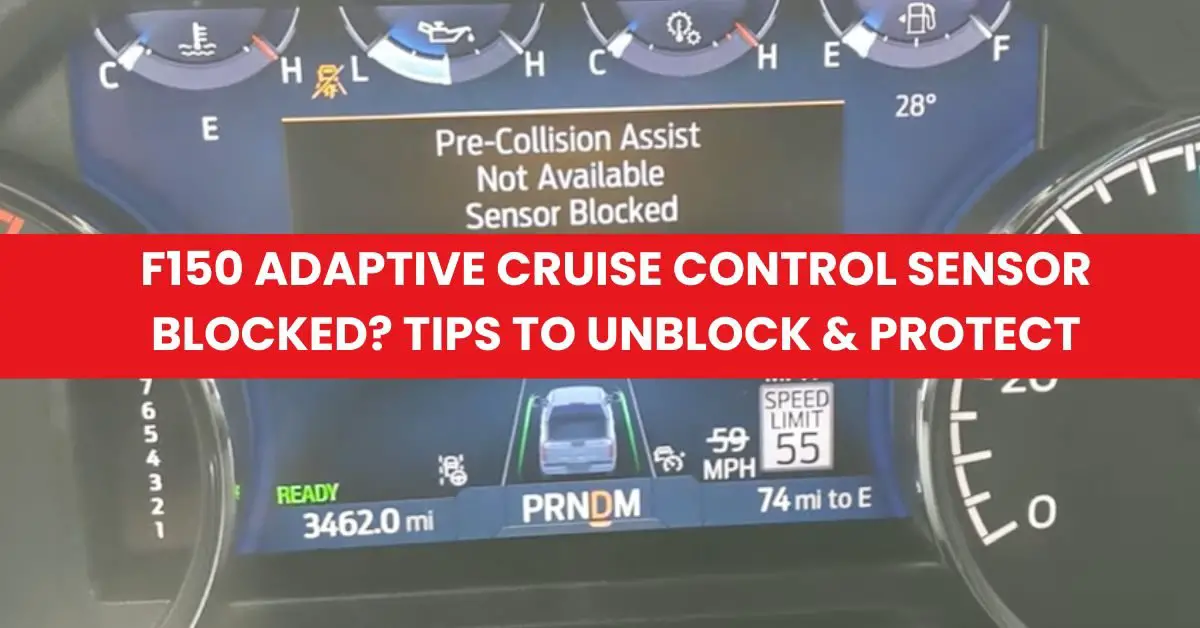At a glance
- What the warning means: The radar/camera can’t “see” traffic, so adaptive cruise control is temporarily disabled for safety.
- Common causes: Dirt, snow/ice, heavy rain, bumper misalignment after a bump, wiring or hardware faults, or a software glitch.
- Where the sensors are: Radar behind the front bumper (often near the driver-side of the grille/plate area) and a camera at the top of the windshield near the rearview mirror on many trims.
- Quick fixes: Clean the sensors, restart the vehicle, drive straight above ~30 mph to let it recalibrate, or switch to standard cruise temporarily.
- When to get help: If the warning persists after cleaning/restart, after a minor collision, if mounts are loose, or if you suspect software/hardware issues.
What the “sensor blocked” warning means
When your F-150 displays “Adaptive Cruise Control Sensor Blocked,” the vehicle’s forward radar and/or windshield camera are obstructed or unable to accurately detect vehicles ahead. To prevent unsafe following, the truck automatically disables adaptive cruise control. This is normal behavior when visibility to the sensors is compromised.
Common causes
Environmental
- Dirt, mud, bug splatter on the front bumper radar cover
- Snow, ice, or slush accumulation (especially after storms)
- Heavy rain or fog causing temporary interference
- Road grime or wax residue on the camera area of the windshield
Mechanical/installation
- Minor bumps to the front bumper or grille that shift the radar bracket
- Loose or damaged sensor mounts or fascia clips
- Windshield replacement without proper camera calibration
Electrical/software
- Loose wiring or connector issues
- Software glitch requiring a restart or update
- Recent module update that needs relearning/calibration drive
Where F-150 sensors are located (typical)
- Front radar: Usually behind the front bumper cover or behind a smooth black plastic panel in the lower grille area, often near the driver-side of the front license plate. Do not remove or pry off the cover—it’s part of the calibrated assembly.
- Windshield camera: Mounted near the rearview mirror at the top center of the windshield on many trims with driver assistance packages.
Note: Exact placement can vary by model year and trim. Most 2015+ F-150s with adaptive cruise have a radar in the bumper and a camera on the windshield. High-trim or option packages may add or change sensors.
How to fix a “sensor blocked” warning (step-by-step)
- Park safely and inspect
- Park on a level surface. Turn off the engine.
- Check the front bumper/grille area for dirt, snow, ice, or damage.
- Look at the windshield around the rearview mirror for grime or residue.
- Clean the sensors correctly
- Tools: Clean microfiber cloth, mild glass cleaner for the windshield, and warm water for the bumper area.
- Bumper radar cover: Gently wipe with warm water and a microfiber cloth. Avoid abrasive cleaners, scrapers, or high-pressure washers that can damage the sensor or misalign the bracket.
- Windshield camera area: Clean the inside and outside of the glass near the rearview mirror with a mild glass cleaner and microfiber cloth.
- Restart the vehicle
- Turn the vehicle completely off, lock it, wait 2–3 minutes, then start it again. This can clear transient software glitches.
- Recalibration drive
- Drive on a straight road at speeds above ~30 mph for several minutes. Many systems relearn orientation and conditions once visibility is restored.
- Keep a safe following distance and avoid heavy rain/fog if possible during the test.
- Use standard cruise control (temporary workaround)
- If available on your trim, switch from adaptive to standard cruise control. Note: The warning may still appear, and adaptive features (automatic following distance) will remain disabled until the issue is resolved.
If the warning persists: What to check next
- Environment-induced “false blocked”: In sparse environments (open fields, desert roads) or heavy weather, the system may temporarily show “blocked.” It often clears after conditions improve or a restart.
- Misalignment from a bump: Even a light tap on the bumper or hitting a deep pothole can shift the radar bracket. If the fascia looks slightly off or the panel is loose, alignment may be needed.
- Hardware or wiring fault: If you see cracks, broken tabs, or the cover doesn’t sit flush, or if the warning appears intermittently with no visible obstruction, there may be a sensor or harness issue.
- Software calibration/update: Some cases require a dealer-level calibration or software update, especially after windshield replacement or radar service.
When to schedule professional service
- The warning remains after cleaning and a restart.
- You recently had a front bumper impact or windshield replacement.
- The sensor cover/bracket looks loose, cracked, or misaligned.
- You suspect wiring issues or have other ADAS warnings (e.g., AEB, lane-keeping).
- You need software updates or post-replacement calibration.
What a shop will do
- Visual inspection of the bumper cover, radar mount, and windshield camera housing
- Scan for diagnostic trouble codes in the ADAS modules
- Verify wiring/connectors and sensor health
- Perform radar/camera alignment and calibration procedures with specialized targets and tools
- Apply software updates if available
- Test drive to confirm proper operation
Safety notes
- Do not use abrasive cleaners, solvents, or high-pressure washers directly on the radar area.
- Do not pry off covers or attempt DIY bracket adjustments—radar alignment requires special tools and procedures.
- Improper calibration can affect adaptive cruise, forward collision warning, automatic emergency braking, and lane-keeping functions.
FAQs
Q: Can I still use cruise control if the sensor is blocked? A: On many F-150 trims, you can switch to standard cruise control. However, adaptive features (automatic following distance) will be disabled until the sensors are clear and the system is satisfied with visibility.
Q: Will the warning go away on its own? A: Often yes—once the sensor view is restored (cleaning, melting ice, improved weather) and after a brief drive. If it does not, seek a diagnostic.
Q: Do I need a calibration after windshield replacement? A: Yes. The windshield camera usually requires calibration after replacement. Have a qualified shop perform the procedure and verify all ADAS functions.
Q: How much does alignment/calibration cost? A: Prices vary by region and shop. Expect a diagnostic and calibration range typically from $150 to $400+, depending on what’s required. Hardware replacement or body repairs will add cost.
Q: Is this covered by warranty? A: Warranty coverage depends on your vehicle’s warranty status and the nature of the issue (manufacturing defect vs. damage). Check with your dealer or extended warranty provider.
Related Posts: