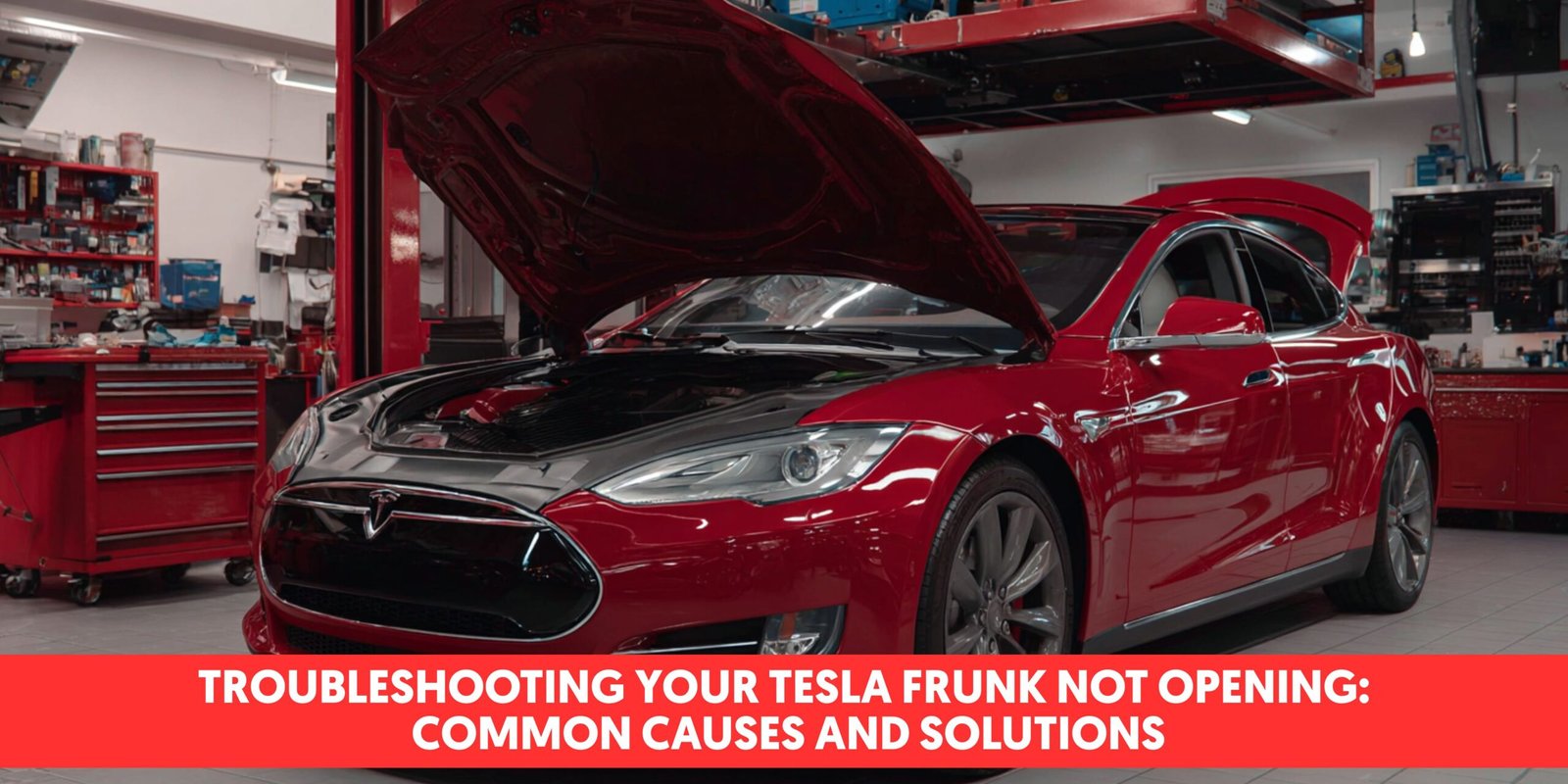Is your Tesla frunk not opening when you need it most? This frustrating issue can leave you stranded without access to that valuable front storage space just when you’re ready to load up groceries or luggage.
When your Tesla’s frunk refuses to open, it could stem from several causes—from software glitches and dead 12V batteries to mechanical failures or even frozen latches in cold weather. Understanding why this happens is the first step toward fixing it. Whether you’re dealing with a Model 3, Model Y, Model S, or Model X, the answers typically involve similar troubleshooting approaches that you can often handle yourself.
Understanding the Tesla Frunk: What It Is and How It Works
The Tesla frunk is the front trunk storage space located where traditional combustion engine vehicles house their engines. Tesla’s all-electric design eliminates the need for a large engine compartment, transforming this space into valuable storage. When functioning properly, the frunk provides convenient additional cargo capacity for groceries, charging cables, or emergency supplies.
Tesla frunks operate through an electronic latch system controlled by the vehicle’s touchscreen, mobile app, or key fob. Unlike traditional trunks with mechanical locks, Tesla’s frunk relies on both electronic components and mechanical parts working together. The opening mechanism uses an electronic release that triggers the mechanical latch, allowing the hood to pop up slightly before you manually lift it fully open.
I’ve seen countless Tesla owners puzzled when their frunk doesn’t respond to opening commands. During a recent service call, a Model 3 owner showed me how he’d been repeatedly tapping the frunk icon on his touchscreen with no response. The electronic nature of this system means troubleshooting requires understanding both the software and hardware components involved—something many traditional mechanics aren’t equipped to handle.
Each Tesla model features slightly different frunk sizes and configurations. The Model S and Model X offer larger frunk spaces with deeper storage capacity, while the Model 3 and Model Y have more compact but still practical front storage areas. Even though these variations, the opening mechanism functions similarly across all models, which is helpful when diagnosing a tesla frunk not opening problem.
Common Reasons Why Your Tesla Frunk Won’t Open

Tesla frunk issues often stem from several common causes that prevent the front trunk from opening properly. Understanding these exact problems helps you troubleshoot effectively when your Tesla frunk refuses to respond to opening commands.
Software Glitches and System Errors
Software glitches frequently cause Tesla frunk opening failures. Your vehicle’s operating system might experience temporary errors that disable the electronic frunk release mechanism. Performing a soft reset by holding both scroll wheels on the steering wheel until the touchscreen restarts often resolves these issues. Communication problems between your Tesla app and the vehicle can interrupt the unlock signal, preventing the frunk from opening. Keeping your Tesla’s firmware updated ensures the frunk’s operating system functions correctly and minimizes software-related malfunctions.
Dead 12V Battery Issues
A weak or dead 12V battery creates multiple electronic failures, including frunk latch problems. When your Tesla’s 12V battery power drops too low, the vehicle can’t properly activate the frunk release solenoid. Similarly, a depleted key fob battery prevents successful transmission of unlock commands to your frunk system. Maintaining adequate charge levels in both your vehicle’s main battery and key fob batteries prevents these power-related frunk failures. Regular battery checks become especially important during extended vehicle storage periods when battery drain occurs naturally.
Physical Obstructions or Damage
Physical impediments commonly prevent Tesla frunks from opening normally. Debris, dirt, or foreign objects caught in the latch mechanism create blockages that stop proper operation. Cold weather conditions cause ice buildup around the frunk seal and latch, effectively freezing it shut. Applying gentle heat to the frunk edges thaws ice accumulation and restores normal function. Damage from minor collisions or impacts can misalign the frunk latch components, requiring professional adjustment to restore proper operation.
Latch Mechanism Failures
Mechanical latch failures represent more serious causes of Tesla frunk issues. The electronic release solenoid might fail to activate when you press the open button, indicated by the absence of the characteristic clicking sound. Wiring problems, blown fuses, or disconnected connectors interrupt the electrical signal to the latch mechanism. Some Tesla owners access the latch by removing wheel well components when standard troubleshooting fails. Persistent latch mechanism issues typically require professional diagnosis and repair since the components aren’t easily accessible through standard maintenance procedures.
How to Troubleshoot a Tesla Frunk That Won’t Open

When your Tesla frunk refuses to open, several troubleshooting methods can help resolve this frustrating issue. These practical answers range from using digital controls to manual techniques that address both software and hardware problems.
Using the Tesla Mobile App
The Tesla mobile app offers a convenient first solution when your tesla frunk isn’t opening. Open the app on your smartphone and locate the “Open Frunk” command in the controls section. Pay close attention to any sounds coming from the front of your vehicle after tapping this option—a clicking or buzzing noise indicates the electric lock is attempting to activate but might be jammed. Alternatively, try the car’s touchscreen to access the same frunk opening command. If you don’t hear any response when using either method, you’re likely facing an electrical or software-related issue rather than a mechanical problem.
Manual Release Methods for Emergency Access
Manual intervention techniques can free a stuck frunk without causing damage. Try having someone gently press down on the frunk lid while you simultaneously trigger the open command through the app or touchscreen—this slight pressure often helps release a jammed mechanism. For slightly stuck frunks, a plastic wedge tool can provide just enough leverage to free the lid, but apply minimal force to avoid damaging the paint or components. Many Tesla models feature an emergency manual release cable located inside the frunk compartment area for situations where electronic access fails completely. Check your exact model’s owner manual for the exact location of this release mechanism, as it varies between Model 3, Model Y, Model S, and Model X vehicles.
Resetting Your Tesla’s Computer System
Software glitches frequently cause tesla frunk opening problems, making a system reset an effective solution. Perform a soft reset by simultaneously holding down both steering wheel scroll buttons until your touchscreen goes black and the Tesla logo reappears—this often resolves minor electronic issues affecting frunk operation. For more persistent problems, a hard reset might be necessary: power off the vehicle through the Safety & Security menu in your car settings, wait several minutes for systems to fully shut down, then restart the car. Before attempting any reset, check that your key fob or phone key has proper connectivity and battery power, as weak signals can prevent frunk commands from registering. Also inspect the frunk latch area for any physical obstructions like debris or ice that might block the mechanism from functioning properly.
When to Contact Tesla Service

Even though your best troubleshooting efforts, sometimes a Tesla frunk not opening requires professional assistance. Tesla’s service team is equipped with specialized tools and diagnostics to address persistent frunk issues that home remedies can’t fix.
Contact Tesla Service immediately if:
- You’ve tried multiple troubleshooting methods without success
- The frunk partially opens but gets stuck in a dangerous position
- You hear unusual noises when attempting to open the frunk
- Your vehicle displays error messages related to the frunk system
Tesla offers convenient service options for frunk problems. Their mobile ranger service sends a technician directly to your location to diagnose and potentially fix the issue on-site, saving you time and hassle. This service is particularly valuable when you’re unable to transport your vehicle due to the frunk issue.
For more complex problems, schedule a service appointment through the Tesla app. The app provides a straightforward process to book your vehicle for inspection at a Tesla service center. When submitting your service request, include detailed information about the symptoms you’ve experienced and any troubleshooting steps you’ve already attempted.
Many Tesla owners report that service technicians can quickly diagnose frunk issues using advanced diagnostic tools unavailable to consumers. The repair typically involves either adjusting the latch mechanism, replacing faulty components, or addressing electrical system issues that affect the frunk operation.
While waiting for your service appointment, avoid attempting to force the frunk open, as this can lead to more extensive damage and costlier repairs.
Preventative Maintenance Tips for Your Tesla Frunk

Regular Cleaning and Inspection
Regular cleaning prevents debris buildup that can interfere with your Tesla frunk’s operation. Inspect the frunk latch area monthly, removing any dirt, leaves, or other materials that might obstruct the mechanism. Pay special attention to the latch components during seasonal changes, as accumulated grime can gradually affect functionality. Gentle compressed air helps clear hard-to-reach areas without damaging sensitive electronic parts.
Software Updates
Tesla regularly releases software updates that address various issues, including frunk functionality problems. Enable automatic software updates in your vehicle settings to receive these improvements promptly. Check for pending updates weekly through your Tesla app or vehicle touchscreen. Updated software often resolves minor glitches that could prevent your frunk from opening correctly before they become major problems.
Cold Weather Precautions
Cold temperatures can affect your Tesla frunk’s operation, particularly in regions with freezing winters. Apply a silicone-based lubricant to the frunk latch mechanism before winter arrives to prevent freezing. Pre-heat your vehicle through the app for 10-15 minutes before attempting to open the frunk in freezing conditions. This helps thaw any ice that might have formed around the latch components.
Battery Maintenance
Your Tesla’s 12V battery powers many auxiliary functions, including the frunk release mechanism. Monitor your low-voltage battery health through the vehicle diagnostics screen or Tesla app. Drive your vehicle regularly to maintain proper charge levels, particularly during extended storage periods. A well-maintained 12V battery ensures electronic components like the frunk latch receive adequate power when needed.
Proper Usage Techniques
Using your frunk correctly prevents unnecessary strain on the latch mechanism. Close the frunk gently by pressing down near the Tesla emblem rather than slamming it shut. Avoid overloading the frunk beyond its capacity specifications, as excessive weight can damage the opening mechanism over time. Distribute weight evenly when storing items to prevent undue stress on particular components of the frunk structure.
Emergency Release Familiarity
Familiarize yourself with the manual emergency release procedure for your exact Tesla model. Practice the manual release method in a controlled situation before an actual emergency occurs. Keep the owner’s manual accessible either physically or digitally through the Tesla app for quick reference. This preparation ensures you can access your frunk even when electronic systems fail.
Conclusion
Dealing with a Tesla frunk that won’t open can be frustrating but it’s usually solvable through the methods outlined above. From software resets to checking the 12V battery most issues can be resolved without professional help.
Remember that preventative maintenance is your best defense against future problems. Regular cleaning keeping your software updated and proper usage of the frunk mechanism will minimize complications.
If troubleshooting steps don’t work don’t hesitate to contact Tesla Service. Their specialized technicians have the tools and expertise to diagnose and fix more complex issues safely.
With proper care and knowledge your Tesla frunk should provide reliable access to that valuable front storage space for years to come.
Frequently Asked Questions
Why won’t my Tesla frunk open?
Your Tesla frunk may not open due to several reasons including software glitches, a dead 12V battery, mechanical latch failures, or frozen latches in cold weather. Software issues often require a system reset, while battery problems need charging. Physical obstructions or damaged latch mechanisms might require professional inspection. Each Tesla model (3, Y, S, X) shares similar troubleshooting approaches despite different frunk sizes.
How does the Tesla frunk mechanism work?
The Tesla frunk uses an electronic latch system controlled through the touchscreen, mobile app, or key fob. It combines electronic components that receive the open command with mechanical parts that physically release the latch. This system replaces the traditional engine compartment with useful storage space. When you issue an open command, the vehicle’s computer activates the release mechanism, allowing the frunk to pop open.
Can I manually open my Tesla frunk?
Yes, most Tesla models have an emergency manual release cable for the frunk. For Model 3 and Y, this is typically located behind the front wheel well cover. For Model S and X, it may be accessible through a small panel near the front bumper. Always consult your owner’s manual for the exact location and proper procedure for your specific model before attempting to use it.
How do I reset my Tesla to fix frunk issues?
Perform a soft reset by holding down both scroll wheels on the steering wheel until the screen goes black and the Tesla logo appears (about 30 seconds). For a hard reset, go to Controls > Safety > Power Off in the touchscreen, wait for 2-3 minutes without touching anything, then press the brake pedal to restart. These resets often resolve software-related frunk issues.
Does a dead 12V battery affect the frunk?
Absolutely. The 12V battery powers many of Tesla’s electronic systems, including the frunk release mechanism. If your 12V battery is depleted, the frunk won’t respond to open commands. Signs of a weak 12V battery include other electrical issues like unresponsive screens or door handles. Ensure your main battery stays charged above 20% to maintain proper 12V battery function.
When should I contact Tesla Service about frunk problems?
Contact Tesla Service if: multiple troubleshooting attempts have failed, the frunk partially opens but gets stuck, you hear unusual noises during operation, error messages appear on your screen, or there are signs of physical damage to the latch. Tesla’s mobile ranger service can often diagnose and fix issues at your location, or you can schedule service through the Tesla app.
How can I prevent Tesla frunk issues?
Regularly clean around the frunk latch area to prevent debris buildup. Keep your Tesla’s software updated to the latest version. In cold weather, apply suitable lubricant to prevent latch freezing. Maintain your 12V battery by keeping the main battery charged above 20%. Use the frunk gently without forcing it closed. Familiarize yourself with the manual release procedure as a backup for emergencies.
Will forcing my Tesla frunk open cause damage?
Yes, forcing your frunk open can cause significant damage to both the latch mechanism and the frunk lid itself. This can result in misalignment, broken components, and potentially costly repairs. If standard opening methods don’t work, it’s always better to use the emergency manual release (if accessible) or contact Tesla Service rather than applying excessive force.
Related Posts: