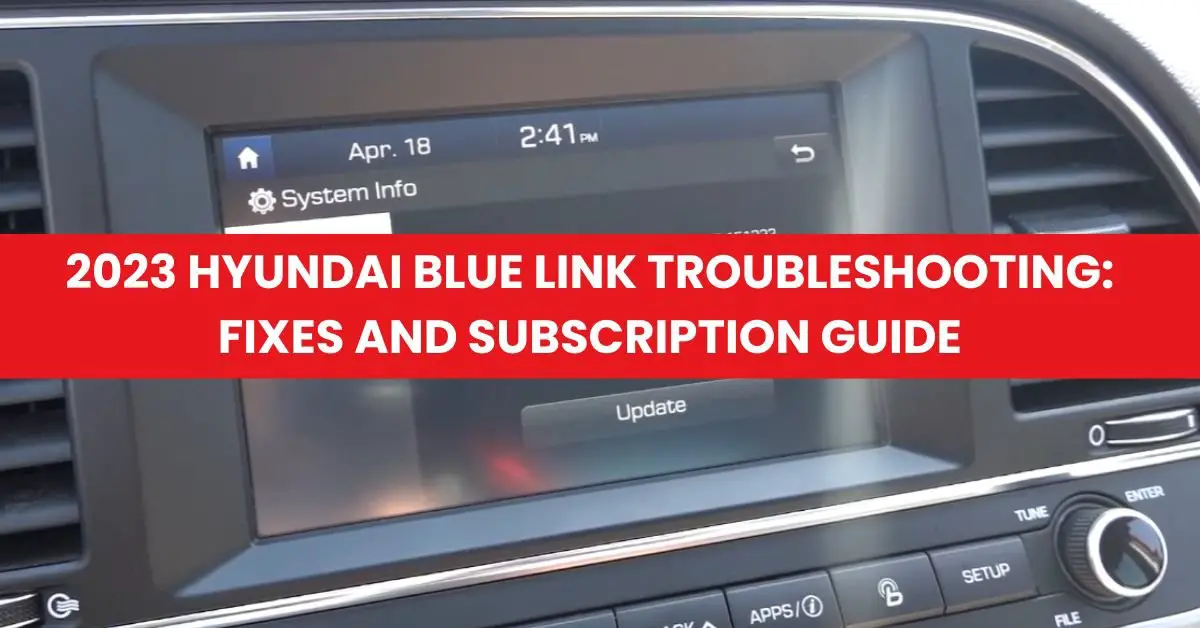Imagine stepping out into a frosty morning, coffee in hand, ready to start your day with a warm, welcoming car, only to find your Hyundai’s Blue Link app isn’t cooperating. It’s more than a minor inconvenience; it’s the beginning of a day gone awry. Hyundai’s Blue Link technology has woven itself into the fabric of our daily routines, offering us unparalleled convenience and safety features at our fingertips. From preheating seats on chilly mornings to setting up navigation for an upcoming trip without stepping outside, Blue Link has redefined our driving experience.
But what happens when this essential tool hits a snag? Suddenly, the seamless integration of technology and vehicle we’ve come to rely on feels less reliable. We understand how crucial staying connected is, especially when it comes to ensuring our journey is as smooth as our car’s ride. That’s why we’re diving deep into the heart of Hyundai Blue Link troubles in 2023, ensuring you’re equipped with the knowledge to keep the connection strong and your travels smoother. Join us as we explore the common hiccups and their fixes, ensuring your Hyundai remains the sanctuary on wheels you’ve always cherished.
Key Takeaways
- Hyundai Blue Link is an integral part of modern Hyundai vehicles, offering convenience and safety features like remote start and vehicle diagnostics, but it’s not immune to glitches and connectivity issues in 2023.
- Common problems with Hyundai Blue Link include connectivity issues, code errors, app crashes, and remote services not responding properly.
- Initial troubleshooting steps include ensuring your subscription is active, checking for app updates, and verifying network connectivity to resolve many common issues without needing professional help.
- For more specific problems like activation issues, feature accessibility, and remote start failures, effective solutions involve verifying package enrollment, ensuring all software is up to date, and checking network signal strength.
- If persistent problems occur, contacting Hyundai Blue Link customer support through phone, online support, or a dealership visit can help resolve issues that go beyond simple troubleshooting.
- Deciding whether to continue or cancel your Blue Link subscription should be based on evaluating how well the service meets your needs, with a smooth process for cancellation available if needed.
Understanding Hyundai Blue Link Issues in 2023
Navigating the world of in-car technology isn’t always as smooth as a Sunday drive. Hyundai’s Blue Link system aims to bridge the gap between convenience and automotive innovation, but it’s not without its hiccups, especially in 2023.
What is Hyundai Blue Link?
Hyundai Blue Link is a robust suite of safety and convenience features designed to enhance the driving experience. It provides users with a wide range of services, from remote vehicle start and stop to destination search powered by Google. Blue Link is designed to keep Hyundai owners connected to their cars, offering peace of mind through features like automated collision notification and vehicle diagnostics that keep tabs on the car’s health.
Common Problems Encountered by Users
In our journey through the digital age, encountering tech issues is par for the course. In 2023, users have reported several common problems with Hyundai Blue Link that can be frustrating:
- Connectivity Issues: The most prevalent headache seems to be Hyundai Blue Link not working due to connectivity problems. Whether it’s a glitch in the system preventing the car from connecting to the internet, or the app on your smartphone not syncing with your vehicle, these issues can disrupt the seamless experience Hyundai aims to provide.
- Code Error Problems: Specific to Blue Link, some users have encountered a code error that prevents the system from functioning as intended. This issue typically requires a reset of the radio or infotainment system to resolve, which involves pressing a pinhole reset button next to the volume knob for about 10 seconds.
- App Crashes and Operational Bugs: Like any software, the Blue Link app may occasionally crash or exhibit bugs that hinder its performance. Updating your smartphone’s OS and ensuring you’re running the newest version of the app can alleviate some of these issues. A simple restart of your phone or reinstalling the app can often do the trick as well.
- Remote Services Not Responding: Users have also reported difficulties with Blue Link Remote Services not working properly. This can be due to a variety of reasons, including not being enrolled in the Blue Link Remote Service Package or the phone switching between a WiFi and cellular network, which may affect the ability to send commands to the vehicle.
The key takeaway for Hyundai Blue Link users in 2023 is that while technology offers unprecedented convenience and safety features, it’s also prone to the occasional snag. By staying informed and proactive about troubleshooting, we can ensure that these issues are but minor speed bumps on the road of innovation.
Initial Troubleshooting Steps for Blue Link Problems
Encountering issues with Hyundai Blue Link can disrupt your seamless interaction with your vehicle’s smart features. Don’t worry, we’ve got you covered with some initial steps to diagnose and possibly fix the problem before reaching out for further help.
Ensuring Your Subscription is Active
First things first, let’s make sure your Blue Link subscription is up to date. It’s easy to overlook, but an inactive subscription is a common reason for service interruption. Head over to MyHyundai (https://www.hyundaiusa.com/myhyundai) to check your current enrollment status or to renew your subscription. Keeping your subscription active ensures you continue enjoying the convenience and safety features without a hitch.
Checking for App Updates
Running outdated app versions can lead to Hyundai Blue Link not working properly. App developers regularly roll out updates to enhance functionality and patch any known bugs. To avoid missing out, open your smartphone’s app store, search for the Hyundai Blue Link app, and hit the update button if it’s available. This small step can make a big difference in keeping the app running smoothly.
Verifying Network Connectivity
Lastly, a stable internet connection is crucial for Blue Link services to function correctly. If you’re encountering problems, it might be due to your phone switching between WiFi and cellular networks or trying to operate in areas with weak cellular signal. For the best results, try turning off WiFi to force a cellular network connection or move to a location with stronger signal before retrying. This move often resolves connectivity issues that may prevent Blue Link services from working as expected.
By following these steps, we hope to save you time and lessen any frustration with Hyundai Blue Link not working in 2023. These simple actions can resolve many common issues, getting you back to enjoying the full range of convenient features offered by Blue Link.
Addressing Specific Hyundai Blue Link Problems
In navigating through the waters of “Hyundai Blue Link not working 2023,” we’ve pinpointed a few common roadblocks and the best ways to overcome them. Let’s dive in.
Solving Activation Issues
If you’re facing challenges activating your Blue Link service, make sure you’re enrolled in the Blue Link Remote Service Package. Visit MyHyundai to check your enrollment status or to sign up. Sometimes, it’s just about ensuring you’ve got the right package active for your needs.
Fixing Feature Accessibility Problems
Feature accessibility issues often stem from outdated software. Confirm that your Hyundai’s infotainment system and your smartphone’s operating system are up to date. Also, verify that you have the latest version of the Blue Link app installed. Updates usually squash bugs and improve feature accessibility.
Resolving Code Errors During Use
Encountering a code error can be baffling. A simple fix is to reset the radio by pressing the pinhole reset button next to the infotainment system’s volume knob with the car on. Hold it down for 10 seconds. After your radio reboots, head into the settings menu to reactivate Blue Link.
Dealing With App Crashes
App crashes can disrupt your Blue Link experience. Ensure your smartphone’s operating system is current, and you’re using the newest version of the Blue Link app. If crashes persist, try restarting your device or uninstalling and reinstalling the app.
Troubleshooting Remote Start Failures
Remote start failures can be frustrating, especially on those chilly mornings. Check your Blue Link package enrollment first. If your phone toggles between Wi-Fi and cellular data, try disabling Wi-Fi to strengthen the connection, or move to an area with better cellular reception before attempting again.
What to Do If Blue Link Can’t Locate Your Car
If Blue Link struggles to locate your car, ensure your vehicle’s GPS and cellular data are active and functioning. Location issues could also be due to poor cellular network coverage. Attempt the command again when you’re in an area with stronger signal strength.
Resolving Pin Acceptance Issues
When your PIN isn’t accepted, it’s often a simple sync issue. Double-check that you’re entering the correct PIN. If the problem persists, try resetting your PIN via the MyHyundai website, ensuring your account details are up to date.
Tackling these specific scenarios head-on should help clear most hurdles with “Hyundai Blue Link not working 2023,” getting you back on track to enjoying the full suite of features designed to make your driving experience as seamless as possible.
Beyond Troubleshooting: When to Contact Customer Care
After following our troubleshooting steps, if your Hyundai Blue Link is still not working, it may be time to seek professional help. Here’s how to identify when and how to reach out to Hyundai Blue Link customer care.
Identifying Issues That Require Professional Assistance
There are instances when the connectivity or functionality problems with Hyundai Blue Link go beyond simple troubleshooting. If you encounter any of these issues, it’s best to contact customer care:
- Persistent Connectivity Problems: If you’ve tried all the recommended steps to resolve connectivity issues and your Hyundai Blue Link not working in 2023 continues to persist, professional help may be needed.
- Error Codes Without a Clear Solution: Sometimes, the system may display error codes that are not resolved through the reset process or are not listed in the common troubleshooting guides.
- Complete Service Outages: If you experience a sudden lack of access to all Blue Link services, there might be a larger issue at play that requires professional attention.
- Issues After Software Updates: If problems began after a recent software update, there might have been an error during the update process that requires correction by a specialist.
How to Contact Hyundai Blue Link Support
When you’re ready to reach out for help, here are the ways you can contact the Hyundai Blue Link support team:
- Phone Support: The fastest way to get assistance is by calling the Hyundai Blue Link customer care at 1-855-2BLUELINK (1-855-225-8354). Our friendly support team is available to help resolve your issue as quickly as possible.
- Online Support: Visit MyHyundai and log into your account. Here, you can send a message directly to customer support with a detailed description of your issue. This method is ideal for non-urgent matters that require detailed troubleshooting.
- Hyundai Dealership: For hardware issues or problems that require a closer look, visiting your local Hyundai dealership might be necessary. The dealership can diagnose and repair any vehicle-specific problems affecting your Blue Link service.
Remember, we’re here to ensure that you can enjoy all the benefits that Hyundai Blue Link has to offer. Don’t hesitate to reach out for professional assistance when you need it.
Deciding to Continue or Cancel Your Blue Link Subscription
After digging into troubleshooting steps for when Hyundai Blue Link is not working, it’s important to consider your next steps carefully.
Evaluating Your Needs and Blue Link’s Offerings
When facing issues like “Hyundai Blue Link not working 2023,” it’s crucial to evaluate whether Blue Link still meets your needs. Reflect on how often you use the service and which features are most important to you. Think about the convenience of remote start, location services, and emergency assistance. If you find these services integral to your driving experience, reaching out to customer support for resolution may be worthwhile.
On the other hand, if you’ve encountered persistent issues or feel that you’re not leveraging the full range of Blue Link capabilities, it might be time to reassess. Technology evolves, and so do our needs. Maybe you’re not as reliant on certain features as you thought, or perhaps alternative solutions can meet your needs more efficiently.
How to Cancel Your Subscription
If you’ve decided that cancelling your Hyundai Blue Link subscription is the best course of action, we’re here to guide you through the process smoothly.
- Call Customer Support: Dial 1-855-2BLUELINK (1-855-225-8354) to speak with a representative. They’ll walk you through the cancellation process. Be prepared to provide your account details.
- Online Cancellation: Visit MyHyundai.com for an alternative method. After logging in, navigate to the Blue Link subscription page. There you’ll find the option to cancel your service. Follow the prompts to complete the cancellation.
When cancelling, remember all subscription cancellations are subject to the refund policy outlined in the Connected Service Agreement Terms and Conditions. Make sure to review these terms to understand any potential refunds or fees associated with cancelling your subscription.
Choosing to continue or cancel your Blue Link subscription is a personal decision. Whatever you decide, assessing your needs and understanding the cancellation process can ensure you’re making the best choice for your situation.
Conclusion
We hope our insights have made navigating Hyundai’s Blue Link a bit easier for you. Remember, whether you’re troubleshooting pesky issues or pondering over your subscription, there’s always a way to enhance your experience. Don’t hesitate to reach out to customer support for that extra bit of help. After all, it’s all about making the most of what Blue Link has to offer and ensuring it meets your needs. Here’s to smooth driving and seamless connectivity ahead!
Related Posts: