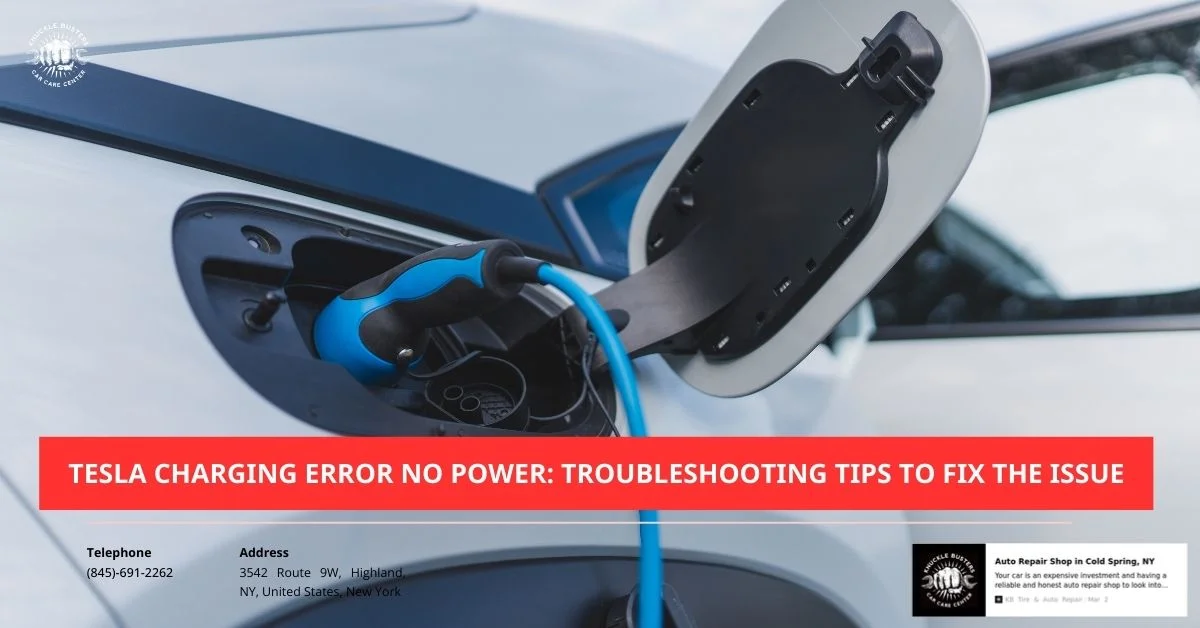- The “Tesla Charging Error: No Power” typically results from issues with the power source, charging cable, charge port, or outdated software.
- Troubleshooting steps include inspecting the power source, examining the cable and connectors for damage, cleaning the charge port, restarting the vehicle, and updating Tesla software.
- External factors, such as faulty outlets, tripped circuit breakers, or insufficient electricity supply, are common causes of the error.
- Damaged hardware, including frayed cables or malfunctioning onboard chargers, may require professional intervention.
- Regular maintenance, including software updates and routine equipment checks, can help prevent “No Power” charging errors.
- Contact Tesla Support or visit a service center if the error persists despite troubleshooting attempts.
Owning a Tesla is an exciting experience, but like any tech-savvy vehicle, it’s not without its occasional hiccups. One issue some of us have faced is the dreaded “charging error: no power” message. It’s frustrating when you’re ready to charge up and hit the road, only to find your car isn’t cooperating.
The good news? This issue is usually fixable with a bit of troubleshooting. Whether it’s a simple connection problem or something more technical, understanding what’s going on can save us time and stress. Let’s dive into what might be causing this error and how we can get our Tesla back to charging smoothly.
Understanding The Tesla Charging Error: No Power
The “No Power” error typically indicates a disruption in the vehicle’s charging process. This disruption can stem from several causes, ranging from external power source problems to internal vehicle issues. Identifying the source allows us to take appropriate action.
Common Causes of the Error
- Faulty Power Source: An issue with the wall outlet or charging station can cause this error. For example, a tripped circuit breaker or damaged outlet might limit the power supply.
- Damaged Charging Cable: A frayed or non-functional Tesla charging cable can interrupt the power flow. Inspecting for visible wear or burns helps pinpoint this issue.
- Charge Port Malfunction: Dirt, moisture, or internal wear in the Tesla charge port might prevent proper power transmission.
- Software Glitches: Outdated firmware in the vehicle could lead to errors in reading charging conditions.
- Faulty Charging Equipment: Using third-party or malfunctioning chargers might trigger the error.
Steps to Investigate the Problem
- Assess the Power Source: Check the outlet and breaker for functionality. Test it with another device to confirm power availability.
- Inspect the Equipment: Examine the cable and connector for visible signs of wear or damage.
- Clean the Charge Port: Gently wipe the Tesla charge port with a dry cloth to remove dirt or moisture.
- Restart the Vehicle and Charger: Perform a reset on the vehicle’s screen and disconnect/reconnect the charger to see if the error clears.
- Update the Software: Access the Tesla app or onboard system to check and install pending firmware updates.
By following these steps, we can isolate the cause of the Tesla “No Power” error and determine the necessary measures to resume charging.
Materials And Tools You May Need

Resolving a “No Power” charging error on a Tesla involves using specific tools and materials to identify and fix the issue efficiently. Gather the necessary items beforehand to streamline the troubleshooting process.
Tools For Diagnosing The Issue
- Multimeter: Measure voltage and verify the power supply to ensure the outlet or circuit is functioning correctly.
- Flashlight: Inspect charging connectors and ports for damage or debris in low-light conditions.
- Smartphone or Laptop: Access Tesla’s mobile app or service portal for software updates and error code information.
Materials For Troubleshooting
- Replacement Fuses: Replace blown fuses if the error stems from a circuit breaker issue.
- Cleaning Supplies: Use a soft cloth and isopropyl alcohol to clean the charging port and connectors if dirt or moisture is detected.
- Spare Charging Cable: Test an alternative charging cable to rule out cable defects as a possible cause.
Common Causes Of Tesla Charging Error: No Power

Understanding the factors that lead to the “No Power” error helps resolve the issue efficiently. Let’s explore the most common causes below.
Power Supply Issues
Power supply problems often lead to the “No Power” error. Circuit breaker problems occur when excessive power draw trips the breaker, such as when other devices share the outlet. Insufficient electricity supply, including low voltage or interruptions, can disrupt charging, particularly in homes with inadequate electrical infrastructure. Temporary or persistent power outages result in a charging failure that requires waiting for the power to return. Lastly, incorrect wiring between the wall power and the Wall Connector prevents the transfer of electricity altogether.
Faulty Charging Equipment
Faulty equipment is another frequent cause of “No Power” errors. A damaged charging cable, including frayed wires, connector debris, or worn insulation, impairs power flow. Inspecting the cable visually for these issues helps identify the problem quickly. If any damage exists, using another charging cable confirms if the cable is the root issue.
Tesla Software Glitches
Software glitches within the Tesla system can interfere with the charging process. Outdated firmware creates compatibility issues with certain charging stations or Wall Connectors. Performing a software update via the Tesla app has resolved similar charging issues for many users. Unexpected software errors may also temporarily disrupt charging; in such cases, a system reboot in the Tesla vehicle can restore functionality.
Vehicle Hardware Malfunctions
Vehicle hardware components sometimes fail, affecting the charging process. Charge port issues, such as a misaligned or dirty port, obstruct proper power flow. Cleaning the port and ensuring no obstructions inside restores connectivity. A malfunctioning on-board charger or blown fuse may also be at fault. Technical inspections by Tesla Service staff are essential for diagnosing and replacing defective hardware.
Step-By-Step Guide To Resolving Tesla Charging Error: No Power

Follow these steps to identify and fix the “Charging Error: No Power” issue in your Tesla. Begin troubleshooting systematically to ensure a smooth process.
Step 1: Inspect The Power Source
Verify that the power outlet or charging station is delivering power. Test the outlet with another device, such as a lamp or phone charger. Examine the circuit breaker for tripped switches or check for power outages in your area, as either can disrupt charging.
Step 2: Check The Charging Cable And Connector
Look for damage along the charging cable, such as fraying or exposed wires. Ensure both the cable and the charge port connector are securely connected. Clean the connector using a microfiber cloth or compressed air to remove debris, as dirt can interfere with power transfer.
Step 3: Restart The Tesla Vehicle System
Perform a soft reset through the touchscreen settings. Select “Safety & Security,” then tap “Power Off.” Wait two minutes before pressing the brake pedal to power the vehicle back on. This reset can resolve software glitches affecting charging.
Step 4: Update Tesla Software
Check the Tesla mobile app or your car’s touchscreen for pending software updates. Install any available updates to ensure the vehicle operates on the latest firmware. Outdated software can cause compatibility issues with charging equipment.
Step 5: Test With An Alternate Charging Station
Connect your vehicle to a different charging station or wall outlet. If the car charges successfully elsewhere, the original outlet or station may be faulty. Testing this way helps confirm whether the problem is related to the charging environment.
Step 6: Inspect The Onboard Charger Of Your Tesla
Evaluate the onboard charger for potential faults. Listen for unusual sounds or error indicators displayed on the touchscreen. Hardware issues, such as defective components, may require professional attention.
Step 7: Contact Tesla Support Or Visit A Service Center
If none of the prior steps resolve the issue, reach out to Tesla Support through the mobile app or schedule a visit to a service center. Trained technicians can diagnose and repair hardware problems or advanced vehicle faults.
Troubleshooting Tips For Persistent Issues

Addressing persistent “No Power” charging errors often requires a careful step-by-step approach. We can follow these guidelines to diagnose and resolve recurring issues.
Resetting The Home Charger
Restarting the home charger often resolves minor electrical or communication glitches. Unplug the charger from the power source before turning it off. Wait for at least 30 seconds, then reconnect the charger and restore power. Check if the error persists when reconnecting the Tesla.
Identifying Faulty Outlets Or Circuit Breakers
Faulty outlets or tripped circuit breakers can disrupt power supply. Test the outlet by connecting another device, such as a lamp or appliance, to confirm functionality. Examine the circuit breakers and reset any tripped ones, then verify if charging resumes.
Verifying Electric Panel Compatibility
Electrical panel compatibility influences the charger’s performance. Confirm that the panel provides adequate amperage for the charger, as Tesla home chargers commonly require 240V circuits with up to 60 amps. If unsure, consult a licensed electrician to assess the panel’s suitability and resolve potential wiring issues.
Performing A Reset On The Tesla Wall Connector
Resetting the Tesla Wall Connector addresses common operational errors. Hold the reset button on the connector for 5 seconds or until the LED light blinks green. Reconnect the vehicle to see if the error is resolved. For continuous issues, check the wall connector’s manual for further troubleshooting steps.
Common Mistakes And How To Avoid Them

Understanding common errors can help prevent recurring “Charging Error: No Power” issues. By addressing these mistakes directly, Tesla owners can maintain consistent and reliable vehicle charging.
Overlooking Simple Power Supply Issues
Checking the power supply first resolves many charging problems. Power loss due to tripped circuit breakers, insufficient electricity, or faulty power outlets often disrupts charging.
- Tripped Circuit Breaker: Inspect the circuit breaker panel for trips caused by excess power loads on the outlet. Reset the breaker and minimize connected devices if the breaker trips repeatedly.
- Insufficient Electricity Supply: Test the voltage at the outlet using a multimeter, ensuring it meets Tesla’s charging requirements. Address interruptions in electricity by consulting a qualified electrician if necessary.
- Faulty Power Outlet: Plug a working appliance into the outlet. Address non-operational or loose wiring issues by repairing or replacing the outlet.
Not Regularly Checking For Software Updates
Tesla software updates often resolve charging functionality issues. Neglecting updates exposes the system to bugs or compatibility issues.
- Navigate to the vehicle’s touchscreen menu to check for pending updates.
- Download and install all updates when the vehicle is connected to Wi-Fi.
- Restart the car after installing updates to ensure they apply correctly.
Misdiagnosing Hardware Problems
Ignoring potential hardware faults delays effective solutions. Faulty charging cables, damaged charge ports, and onboard charger issues cause no-power errors.
- Charging Cables: Inspect cables for visible frays, bends, or connector wear, and test with a known-good cable. Replace damaged cables to prevent electrical issues.
- Charge Port: Clean debris buildup from the port using non-conductive cleaning supplies, ensuring proper contact with connectors.
- Onboard Charger: Test charging at multiple stations to identify onboard charger faults. Seek Tesla Service assistance for hardware diagnostics.
When To Seek Professional Help

Seeking professional assistance can prevent further complications when a “Tesla Charging Error: No Power” persists. Understanding the signs and warranty coverage helps determine the right course of action.
Signs You Need Tesla Service Center Assistance
Persistent charging errors indicate the need for expert intervention if troubleshooting steps, like checking the power source or cables, fail. Physical damage to charging equipment includes frayed cables or visible connection wear and also requires professional evaluation. Additionally, errors persisting after software updates may point to hardware malfunctions that need inspection.
Understanding Tesla Warranty Coverage For Charging Issues
Tesla’s warranty typically covers malfunctioning factory-installed equipment under specific conditions. The Wall Connector is protected by a 4-year or 50,000-mile limited warranty, while charging cables and adapters are often covered for up to one year. External physical damage, improper installation, and power fluctuations do not fall under warranty coverage. Checking Tesla’s warranty documentation provides detailed terms and conditions for resolving charging issues.
Preventative Measures To Avoid “No Power” Charging Errors

Taking proactive steps ensures Tesla charging systems remain operational and error-free. Consistent maintenance and attention can significantly reduce the risk.
Maintaining Your Tesla Charger
Regular upkeep of the Tesla charger minimizes operational errors. Inspect the power source, ensuring that outlets and circuit breakers function properly and provide adequate electricity. Examine the charging cable for damage like tears or bent prongs. Immediate replacement of a damaged cable prevents charging interruptions. Confirm that the Wall Connector installation follows Tesla’s guidelines to avoid wiring issues, such as swapped Line and Neutral wires.
Regularly Servicing Your Tesla Vehicle
Periodic servicing helps identify and resolve any underlying hardware issues. Routine inspections by Tesla Service assess the health of essential components like the onboard charger and charge port. Addressing physical wear or malfunctioning parts reduces the likelihood of no-power errors during charging. Professional maintenance ensures all components operate cohesively.
Keeping Software Up To Date
Updating Tesla software enhances vehicle compatibility with charging equipment. Updates frequently resolve bugs that may impact charging functionality. Use the Tesla app or vehicle touchscreen to install the latest version, ensuring improved performance and reliability. Outdated software can hinder diagnostics or fail to recognize compatibility fixes. Regular checks keep systems optimized.
Conclusion
Dealing with a “Charging Error: No Power” message can be frustrating, but it doesn’t have to disrupt our driving experience for long. With the right tools, a little patience, and a systematic approach, we can often pinpoint and resolve the issue ourselves. Staying proactive with regular maintenance and keeping our Tesla software up to date can help prevent future errors.
If the problem persists despite our best efforts, reaching out to Tesla Support or visiting a service center ensures we get the professional help we need. By addressing these challenges head-on, we can keep our Tesla running smoothly and enjoy the convenience of electric driving without unnecessary interruptions.
Frequently Asked Questions
What does “Charging Error: No Power” mean on a Tesla?
This error message indicates that your Tesla is not receiving power from the charging source. It could be due to issues with the power supply, charging cable, charge port, or a software malfunction.
How can I troubleshoot a Tesla charging error?
Start by checking the power source, inspecting the charging cable and port for damage, restarting the vehicle and charger, and ensuring your Tesla software is updated. If the issue persists, test another charger or contact Tesla Support.
Why is my Tesla not charging at home?
Your Tesla may not charge at home due to problems like tripped circuit breakers, faulty outlets, or insufficient power supply. Reset your home charger and inspect the power connection to resolve the issue.
Can software updates fix the “No Power” error on a Tesla?
Yes, Tesla software updates can resolve compatibility issues or bugs causing the “Charging Error: No Power.” Always ensure your Tesla is running the latest software version.
What should I do if the Tesla Wall Connector stops working?
If the Wall Connector stops working, try unplugging it for 30 seconds to reset it. Check for tripped circuit breakers or outlet faults. If the problem persists, contact Tesla Service.
When should I contact Tesla Service for charging issues?
Contact Tesla Service if the error continues after troubleshooting or if there is physical damage to the charging equipment, such as frayed cables or damaged connectors.
Does Tesla warranty cover charging equipment issues?
Tesla’s warranty typically covers factory-installed charging equipment issues unless caused by external damage or improper installation. Check your warranty terms for specific details.
How can I prevent Tesla “Charging Error: No Power” issues?
Prevent issues by maintaining your charging equipment regularly, inspecting power sources for damage, properly installing the Wall Connector, and keeping Tesla software updated.
What tools do I need for troubleshooting Tesla charging errors?
Essential tools include a multimeter, flashlight, smartphone or laptop, replacement fuses, cleaning supplies, and a spare charging cable.
Can I use a different charging station if my Tesla won’t charge?
Yes, using an alternate charging station can help determine if the issue is specific to your home charger or your vehicle’s hardware. If the problem persists, seek professional assistance.