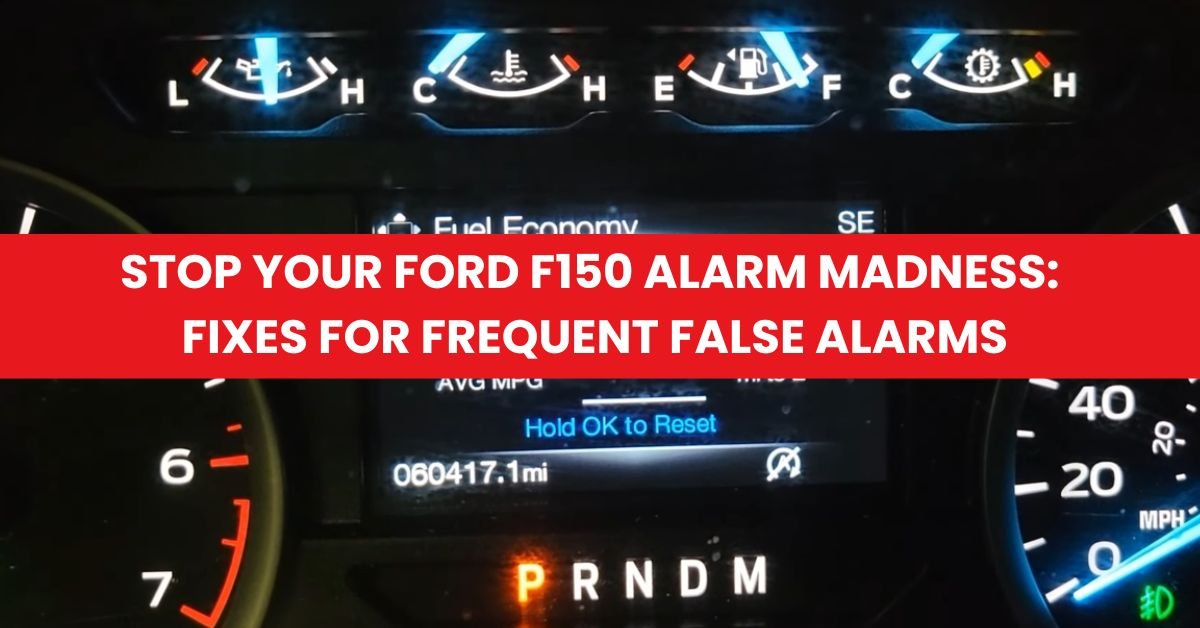Imagine being jolted awake at 1 a.m., not by a dream, but by the piercing sound of your Ford F-150’s alarm cutting through the night. There you are, heart racing, as you scramble to figure out why your truck is suddenly crying wolf. This isn’t just a one-off nightmare; it’s a recurring issue that plagues many F-150 owners. The mystery of the spontaneously activating alarm has sent me on a quest for answers, especially after hearing tales of folks, like one who found themselves sprinting into the rain, prepared for an intruder that wasn’t there.
Why does this happen? Is it a glitch, a ghost, or something far less sinister? As I’ve delved into the depths of this peculiar problem, I’ve uncovered a world where technology and environmental factors collide, often leaving us puzzled. Join me as we explore the reasons behind the Ford F-150’s alarm antics, and perhaps together, we’ll find the peace (and sleep) that’s been eluding us.
Key Takeaways
- Hood latch sensor issues, faulty anti-theft infrared sensors, overly sensitive shock sensors, software glitches in the Body Control Module (BCM), interior motion sensor malfunctions, low voltage in the 12V battery or transponder key, interference from high voltage power lines, and problematic door lock sensors are common reasons why your Ford F150 alarm might keep going off.
- Key solutions include cleaning or replacing the hood latch sensor, repairing or replacing the anti-theft infrared sensor, adjusting the shock sensor sensitivity, updating the BCM software, checking and replacing the 12V battery, and testing and replacing the transponder key battery.
- Preventive measures like regular checks for recalls or Technical Service Bulletins (TSBs), routine maintenance of alarm components, and using Ford dealership services for complex issues can help maintain the alarm system and prevent false alarms.
- For those looking to manage the sensitivity of their alarms or temporarily disable the anti-theft system, the best approach involves consulting the vehicle’s manual, adjusting settings through the dashboard’s interface, or seeking professional assistance to ensure the vehicle’s security features remain effective.
Common Reasons Why Your Ford F150 Alarm Keeps Going Off
Digging deeper into why the Ford F150 alarm keeps going off, I’ve identified a few culprits that seem to be giving us all sleepless nights. Here’s what I’ve found:
Hood Latch Sensor Issues
My first stop was the hood latch sensor. It turns out, if the sensor is faulty or dirty, it might send false signals indicating the hood is open. These false alarms can trigger the system unnecessarily. A thorough cleaning or a replacement might just do the trick.
Faulty Anti-Theft Infrared Sensor
Next up, the anti-theft infrared sensor. I discovered these sensors can sometimes malfunction, especially if they’re old or damaged. When they do, they interpret ordinary occurrences as break-in attempts and sound the alarm. A check-up or replacement might be in order.
Overly Sensitive Shock Sensors
I also looked into the shock sensors—those things are super sensitive! A heavy rainstorm or a loud noise nearby can set them off. Adjusting their sensitivity levels could help avoid these false alarms.
Software Glitches in the Body Control Module (BCM)
Then there’s the brain of the operation, the Body Control Module (BCM). I found out that software glitches in the BCM can cause erratic behavior, including unwarranted alarm triggers. A software update might be the solution we’re looking for.
Interior Motion Sensor Malfunctions
Considering the interior motion sensors, I realized these little devices could be getting fooled by something as innocent as a moving shadow or a sudden change in light. Calibrating these sensors or ensuring the cabin is clear of movements can prevent false alerts.
Low Voltage in the 12V Battery or Transponder Key
A surprising find was how low voltage in the 12V battery or the transponder key can lead to alarm issues. It seems the system’s sensitivity to power variations can result in alarms blaring for seemingly no reason. Checking and maintaining the battery’s health could save us from a lot of trouble.
Interference from High Voltage Power Lines
Living close to high voltage power lines? Well, I figured out they might be the unseen force setting our alarms off. Electromagnetic interference can mess with the vehicle’s electronics, including the alarm system. Sadly, there’s not much to do here aside from parking further away if possible.
Problematic Door Lock Sensors
Last on my list were the door lock sensors. Faulty sensors can signal an unlocked door even when it’s securely locked, fooling the system into thinking there’s a break-in attempt. Inspecting and fixing these sensors could ensure peace of mind.
Tackling these issues has been quite the adventure, and I’m hopeful that we’re now a step closer to solving the mystery of why the Ford F150 alarm keeps going off.
Step-by-Step Solutions to Fix Your Ford F150 Alarm Issues
Navigating through the issue of your Ford F150’s alarm going off unexpectedly can be a bit of a headache, but don’t worry, I’ve got you covered. Here are some practical steps to tackle this problem head-on.
Replacing the Faulty Hood Latch
The first step I’d recommend is checking your hood latch. If it’s malfunctioning, it might be tricking your truck into thinking someone’s trying to pry the hood open, which can set off the alarm. Here’s what you do:
- Inspect the hood latch for any signs of damage or corrosion.
- If you find it’s faulty, head over to a dealer or a trusted mechanic to get it replaced.
- After the replacement, test the alarm to ensure the issue’s resolved.
Replacing a faulty hood latch is often a quick fix to stop that Ford F150 alarm from going off at random times.
Repairing or Replacing the Anti-Theft Infrared Sensor
Next up, let’s talk about the anti-theft infrared sensor. This little gadget detects changes in the vehicle’s interior temperature, alerting the system of potential break-ins. If it’s on the fritz:
- Locate the sensor – it’s usually near the rearview mirror or on the dashboard.
- Test the sensor to confirm it’s not working correctly. This might require a professional’s help.
- Repair or replace the sensor, depending on the diagnosis.
Adjusting the Shock Sensor Sensitivity
For those of you with a Ford F150 alarm that keeps going off due to vibrations or minor touches, tweaking the shock sensor sensitivity might be the answer:
- Find the shock sensor. It’s usually under the dash or near the steering column.
- Adjust the sensitivity setting. You may need a special tool or to follow specific instructions from your Ford manual.
- Test the alarm by gently tapping on the vehicle to ensure it’s not too sensitive anymore.
Updating the BCM Software
An outdated Body Control Module (BCM) can be the culprit for numerous electrical gremlins, including your alarm’s erratic behavior. To update the BCM software:
- Schedule a visit to your Ford dealership or a proficient auto shop.
- Ask them to check for any BCM software updates.
- If there’s an update available, have them perform it. This might just do the trick!
Checking and Replacing the 12V Battery
A weak 12V battery can cause all sorts of alarm issues. Here’s how to check it:
- Use a multimeter to test your battery’s voltage.
- If it’s below 12.6 volts when the car is off, it’s time for a new battery.
- Replace the battery, or have a professional do it for you.
Testing and Replacing the Transponder Key Battery
Lastly, a low battery in your transponder key could be causing communication issues with the truck’s anti-theft system, resulting in false alarms:
- Check the battery in your key fob with a battery tester.
- Replace the battery if necessary – it’s as simple as popping open the fob and swapping it out.
- Test the key fob to ensure it’s properly communicating with your vehicle.
By following these steps, you should find a solution that stops your Ford F150 alarm from randomly going off, giving you and possibly your neighbors a much-needed break.
Preventive Measures and Maintenance Tips
After diving into why my Ford F-150’s alarm might be having its own party without my permission, I realized it’s also crucial to talk about preventing such situations. Here, I’ll share some maintenance tips and preventive measures that can keep your F-150’s alarm system in check.
Regularly Check for Recalls or Technical Service Bulletins (TSBs)
First things first, I make it a habit to check for any recalls or technical service bulletins (TSBs) that might be related to the Ford F-150’s alarm system. Ford occasionally releases updates that could address the underlying issues causing the alarm to go off unexpectedly. By staying informed and up to date, you can prevent potential alarm malfunctions before they start causing you sleepless nights.
Ensuring Regular Maintenance and Inspection of Alarm Components
Routine checks have become part of my vehicle maintenance ritual. I regularly inspect the alarm system’s components, such as the hood latch, door sensors, and battery connections. These components can sometimes wear out or loosen, leading to false alarms. Paying close attention to them and ensuring they are in good working condition can save you from dealing with random alarm activations.
Using Ford Dealership Services for Complex Issues
Whenever I’m faced with complex issues that I can’t handle myself, I don’t hesitate to reach out to my local Ford dealership for help. Their technicians have the know-how and specialized tools to diagnose and fix alarm-related problems accurately. If your Ford F-150’s alarm keeps going off and you’ve tried every DIY trick in the book, it might be time to let the professionals take a look.
By following these preventative steps and staying vigilant about the condition of your vehicle’s alarm system, you can significantly reduce the chances of being caught off guard by unexpected alarm sounds in the dead of night. It’s all about nurturing a relationship with your F-150, and in return, it’ll keep the unnecessary noise to a minimum.
FAQs
Ever find yourself scratching your head wondering why your Ford F150 alarm keeps going off? You’re not alone. Here, I’ve put together some quick answers to often-asked questions that might just solve your puzzle.
How Can I Disable the Anti-Theft System on My Ford F150?
Disabling the anti-theft system in your F150 might seem like a straightforward fix to the pesky alarm issue. However, remember, this system is there for a reason – to protect your vehicle. If you’re looking for a temporary solution or need to disable it for servicing, the best way is through the settings on your dashboard’s interface. For most models, you can do this by navigating to the settings menu, finding the security or alarm settings, and selecting the disable option. If this method doesn’t suit your model or you’re looking for a more hands-on approach, consulting the vehicle’s manual or reaching out to a professional is your next best bet. Just keep in mind, tampering with your vehicle’s security features might not always be the best route in the long run.
Is There a Universal Sensitivity Setting for Ford F150 Alarms?
When it comes to the sensitivity of your Ford F150 alarm, finding a one-size-fits-all setting might be challenging. Different models and the year of your vehicle play a significant role in how the alarm functions and its sensitivity level. Generally, you can adjust the sensitivity of your alarm system through the onboard vehicle settings found on the dashboard’s interface. For specific adjustments, such as reducing sensitivity to prevent your alarm from going off due to a strong wind or a passing truck, you might need to delve a bit deeper into the manual or bring your F150 to a professional. They can adjust the sensitivity settings directly through the vehicle’s software or diagnose if there’s an underlying issue causing heightened sensitivity.
Remember, while tweaking these settings might offer a temporary fix, it’s crucial to ensure your vehicle’s alarm system is operating correctly. Regular maintenance checks and addressing any triggered alarm promptly can help keep your Ford F150 secure and reduce those middle-of-the-night false alarms.
Conclusion
So there you have it! I’ve walked you through the nitty-gritty of why your Ford F-150’s alarm might be giving you unexpected wake-up calls and how you can tackle this issue head-on. Remember it’s all about staying proactive with your vehicle’s maintenance and not shying away from seeking expert advice when things get a bit too technical for a DIY fix. Keeping an eye on those recalls and ensuring your alarm components are in tip-top shape can save you from a lot of unnecessary headaches. And hey, now that you know how to adjust those sensitivity settings and disable the anti-theft system if needed you’re pretty much an alarm whisperer. Drive safe and may your journeys be free of any unwanted alarms!